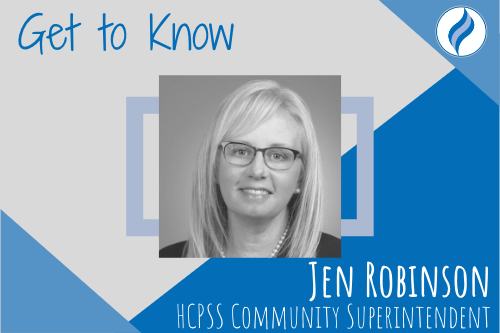The Office of Human Resources is excited to announce a change in process for Tuition Reimbursement. While developing the new process, our office implemented improvements based upon feedback from employees.
The new process for tuition reimbursement allows for multiple employee benefits including:
- Faster approval and reimbursement times
- Self-service visibility of expense report status
- Decrease in employees costs associated with official transcript requests
- Automated routing for course approval
Before employees decide to participate in tuition reimbursement with HCPSS, we encourage review of their respective negotiated agreement and the tuition Frequently Asked Questions (FAQs) to ensure they understand the submission requirements and timelines.
The steps of the new process are outlined below. Employees should use these steps to request reimbursement for all coursework for which they have not already been reimbursed.
Note: Use the following instructions to view courses that have previously been reimbursed or are in the reimbursement process. THESE REQUESTS DO NOT NEED TO BE RE-SUBMITTED.
Before Your Course Begins:
- Determine if you require course Pre-Approval- The employee groups listed below are required to receive course approval BEFORE the course begins. Note: If you do not know your bargaining unit, you can view this information in Workday by selecting your picture in the top right-hand corner, “View Profile”, select Job from the blue navigation pane and select Organizations. Locate your employee group under Bargaining Unit Type.
- All employees within the HCEA-ESP bargaining unit- i.e. paraeducators, student assistants, liaisons, secretaries, etc.
- All employees within the AFSCME bargaining unit- i.e. custodians, maintenance, grounds, etc.
- Licensed Professionals within the HCEA bargaining unit- i.e. occupational therapists, physical therapists, speech language pathologists, social workers, etc.
- Yes- Complete Tuition Pre Approval - If you fall within a required group outlined above, you will need to complete course approval to be eligible for reimbursement at the conclusion of your course. Employees should submit this request using the Service Request System which is accessible from the Staff Hub. Use the following instructions to complete the request: Tuition Reimbursement Pre-approval
- No- No action is required before your course begins. Follow the steps outlined for after your course is complete to submit for reimbursement.
After Your Course is Complete:
- Gather Required Documents for Submission- The documents required for submission will vary depending on the type of reimbursement you are submitting and your bargaining unit. You should be prepared to provide the following:
- Tuition Reimbursement Request Form- This is required for all reimbursement requests.
- Unofficial Transcript or Grade Report- Document from the educational institution that shows the student’s name, coursework, issued grade, number of credits, and the start and end date of the course(s) for which you are requesting reimbursement. This can usually be downloaded from your student account once the course is completed. (Required for College Credit Hour Reimbursement)
- Proof of Tuition Cost- Itemized student statement, receipt or bill issued from the educational institution which shows the student’s name, course(s) name, number of credits, cost of tuition by credit hour. (Required for College Credit Hour, CPD, and CEU Reimbursement)
- Proof of Payment- Student account statement from the educational institution, personal credit card statement, bank statement or cleared check showing payment of tuition. (Required for College Credit Hour, CPD, and CEU Reimbursement)
- CPD Credit Form- Document from showing participation and completion of the CPD course, signed by both the instructor and professional development liaison. (CPD Reimbursement)
- Certificate of Completion- Document from the educational institution or instructor showing participation and completion of the course (CEU Reimbursement).
- Course Approval Form- Completed PDF showing pre-approval of the course or program completed using the Service Request System referenced in #2 above. (College Credit Reimbursement for HCEA-ESP and AFSCME employees and CEU Reimbursement for HCEA employees) Note: If you received course approval using the paper form for a recently completed or on-going course, please submit that document with your reimbursement.
- Submit Expense Reimbursement for Tuition Reimbursement- All employees seeking reimbursement will be required to submit an expense report in Workday with the correct documents within 60 days of course completion to be considered for reimbursement. Use the following instructions to complete the request: Create an Expense Report for Tuition Reimbursement.
Once you have submitted your reimbursement, any communication regarding required changes will occur directly in the Workday system. To check on the status of your reimbursement, return to the Expenses application in the Recent Expense Reports section.
We understand that HCPSS employees appreciate the ability to independently determine the status of requests and to answer questions using pre-developed documentation. Our office has developed many resources for your review to support this change. Please use these resources to answer any questions you may have about the process. All other inquiries may be sent to humanresources@hcpss.org.
Workday Community-Expenses-Tuition Reimbursement
Tuition Reimbursement Frequently Asked Questions (FAQs)
More information regarding types of documentation required for reimbursement types:
College Credit Hours Reimbursement
Continuing Education Units
Continuing Professional Development Credits