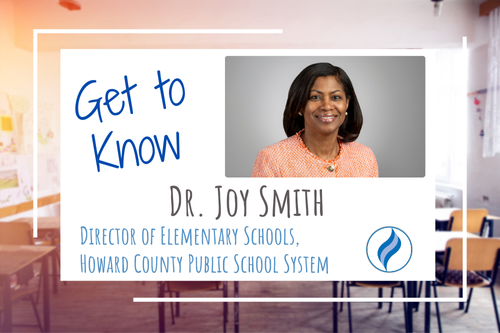Voluntary Transfer Information Sessions
The Office of Human Resources will host optional virtual information sessions via Google Meet to discuss the voluntary transfer process and answer questions. The sessions are scheduled for:
- Thursday, February 27, 4:30pm-5:30pm
- Wednesday, March 26, 3:00pm-4:00pm
- Monday, April 7, 4:30pm-5:30pm
To sign up to attend an information session, click here (HCPSS login required): Voluntary Transfer Info Session. Please note, the Google Meet code can be found in the registration form, available only to HCPSS staff.
As a reminder, the following employee groups may now submit voluntary transfer requests for the 2025-2026 school year. Requests must be made in writing, using the established online system (Workday), and must be submitted by April 23, 2025:
- Audiologists, behavior specialists, speech language pathologists, occupational therapists, physical therapists, psychologists, school social workers, cluster nurses, teachers, reading specialists, school counselors, paraeducators, health assistants, security assistants, security officers, and student assistants.
Instructions on how to access the voluntary transfer request forms can be found here. The forms are accessed through Workday.
Complete the form that identifies your desired position. There are four (4) different forms, and the positions identified in the four (4) forms include:
- Teachers
- Audiologists, Behavior Specialists, Speech Language Pathologists, Occupational Therapists, Physical Therapists, Psychologists, School Social Workers and Cluster Nurses
- Paraeducators, Health Assistants, Security Assistants, Security Officers and Student Assistants
- School Counselors and Reading Specialists
Voluntary Transfer Request forms will be accepted through April 23, 2025.
Please Note:
- Submissions will only be accepted via the established online system (Workday).
- You will have the option to submit a copy of your resume and/or cover letter by providing a link to a Google Doc.
- Your request does not constitute a change in your current assignment as all assignment changes are based on the needs of the school system.
- The placements of employees listed above in #2 will continue to be made by program supervisors.
The following employee groups may apply for a voluntary transfer anytime during the school year when an appropriate position is available. Employees will use the Jobs Hub worklet in Workday to apply for an open position.
- Secretarial, clerical, floating nurse, food and nutrition service assistants, central office technical personnel and liaisons.
Questions may be sent to the Office of Human Resources’ Position Control and Staffing Team via email at staffing@hcpss.org.