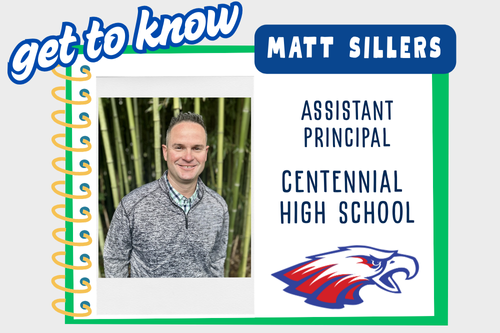HCPSS Staff Personal Social Media Use
Staff are reminded that HCPSS policies provide expectations for staff who post to social media, even for personal reasons. Staff who are recognized as employees of HCPSS may be held accountable for inappropriate, harmful, and illegal content posted on social media and other online platforms.
Specifically, Policy 8080 - Responsible Use of Technology, Digital Tools, and Social Media states: “An employee’s use of personal social media may not disrupt the work/school environment, impair their ability to perform their HCPSS duties effectively, undermine supervisory authority, and/or compromise working relationships within HCPSS schools and offices. Any postings by employees will not reference, link or contain statements that could be viewed as malicious, obscene, threatening or intimidating; that disparage students, employees, parents or community members; or that could be viewed as harassment or bullying.”
Additionally, Policy 7030 - Employee Conduct and Discipline states that disciplinary may be warranted for “Inappropriate use of email, internet, or other electronic communication.” and “Conduct negatively affecting an employee’s fitness to perform their duties and responsibilities, including serving as a role model for students.”
Ultimately, it is the expectation of the Board of Education and Howard County Public School System that all staff conduct themselves at all times, including online, in ways that will not cause harm to students or disruption to the school and work environment.