Wednesday, Jan. 28 - Synergy/Hoonuit//HCPSS Connect Planned Maintenance - The vendor for Synergy has scheduled a mandatory maintenance window to complete updates on Wednesday, Jan. 28 at 8 p.m. The window will last until all necessary updates have been successfully applied, which is anticipated to be approximately at 5 a.m. on Thursday, Jan. 29. Users may experience times of no or sluggish response during this maintenance window. Once the work is complete, users may continue to log in as usual.
News
Get to Know Trumaine McCaskill, Assistant Principal, Oakland Mills High School
The Get To Know series was created to help staff learn more about HCPSS leaders in schools and offices with whom they may not typically interact. HCPSS leaders answer a mix of personal and professional questions in an effort to let all employees get to know them better. Please use this form to nominate an HCPSS leader to be featured in the series.

Why did you choose to work in education?
I chose education because I saw the need for people like me in the field. In a country where less than 2% of public school teachers are Black men, there is no surprise that Black boys are also the group that is least likely to graduate from high school. I felt this firsthand. Throughout elementary, middle, and high school I struggled to find mentors that could relate to my struggle as a young Black male in a majority White setting. Combined with my love and passion for History, education was a no brainer for me. It has become my passion and I love educating and mentoring students from all walks of life.
What is the best professional advice you've ever received?
Keep your promises (or at least make a genuine attempt). Being a leader means you are responsible for answering to hundreds of students, staff, and family members. They rely and depend on you to be a man/woman of your word. Because of that, it is essential to be trustworthy and dependable. If you commit to be somewhere or to do something, you have to put forth the effort to put actions behind your words.
What is something you like a lot that would surprise people?
Thanks to my father, I am still a WWE fan. He and I watch Monday Night RAW every week and call each other to recap. This has been our tradition for years. Years from now, I hope to do the same with my son.
What is on your bucket list?
Learn how to play the piano (or any other instrument). If I've learned anything from the AMAZING Fine Arts department at OMHS, it is that music is a language that most people never get the opportunity to tap into.
What is the most interesting place you’ve ever been?
I was fortunate to travel to Cuba in 2017. If possible, I would recommend anyone to go to experience the culture and history, and learn, firsthand, what the country is all about.
HCPSS News: Congratulations, Bright Minds Grant Recipients!
Open to all Howard County teachers and staff, Bright Minds Classroom Innovation Project grants seek to support student success, enrich teaching practices, strengthen school communities, and pilot important classroom and school projects.
The 2024 grant recipients were were recognized at a recent Board of Education meeting. Learn more about the recipients and their projects online.

Cybersecurity Awareness Month - KnowBe4 Platform Provides IT Security Resources
October is national Cybersecurity Awareness Month, a time to strengthen our digital safety knowledge and practices. We’d like to highlight our online platform KnowBe4 Cybersecurity Resources. KnowBe4 provides staff information on how to stay safe in the digital world in two ways:
- Emails from KnowBe4 containing short security hints and tips. In the coming weeks be on the lookout for emails from <SecurityTips@KnowBe4.com> that will contain timely cybersecurity safety and security practices.
- Curated online library of resources and videos on cybersecurity topics. To access the platform visit the Staff Hub and from the Services menu select KnowBe4 Cybersecurity Resources link. Once on the site, select Library from the menu. Two resources have already been added by our IT Security team, including: Links and Attachments: Think Before You Click; and Safe Web Surfing Game.
Let's make cybersecurity a top priority and work together to keep our information secure. Stay tuned for more updates throughout the month.
Employees are encouraged to forward any suspected phishing emails to abuse@hcpss.org, and then delete the email. If assistance is still needed, contact the Technology Support at TechSupport@hcpss.org.
Thank a Colleague Today!
If you're looking for an easy and effective way to say ‘thank you’ to a fellow staff member, consider sending an HCPSS Peer-to-Peer certificate. There are several different templates you can select from depending on your purpose. By completing a simple online form - which can take less than one minute - you can recognize a colleague in a genuine way.
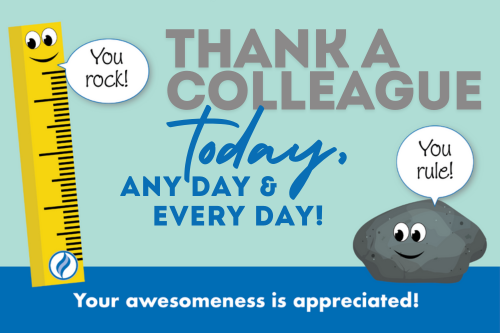
HCPSS Emergency Notification Process & Sources
In emergency situations (including inclement weather), information will be shared with the community through a number of platforms.
! IMPORTANT ! It is the responsibility of each staff member to check one of the HCPSS notification sources for closing information.
The HCPSS emergency notification sources are:
- HCPSS Status website
- HCPSS homepage
- HCPSS community email/text alert
- X / Twitter
- HCPSS Information Hotline (410-313-6666)
HCPSS does not use schools-out.com, e-schoolnews.com or local news stations for any notifications. Only the sources listed above should be used to confirm emergency information.
Staff who have not already done so, or who are not parents in the system are strongly encouraged to sign up for HCPSS email/text notifications. Otherwise, it is the staff member’s responsibility to check one of the above notification sources for closing information. Staff reporting details during an emergency can be found online.
Please Note:
- Staff who are parents in the system do not need to sign up, as you already receive these notices.
- If you believe you are signed up to receive messages and are not receiving them, please do not create a new account. Email webmaster@hcpss.org with any issues.
- If you are unsure if you have already opted in to text messaging, text the word “YES” to 67587.
- Unsubscribing from any school or district email or text will unsubscribe a user from all messaging, including emergency notifications.
To subscribe or edit your subscription:
Get to Know Christine Hyun, Assistant Principal, Northfield Elementary School
The Get To Know series was created to help staff learn more about HCPSS leaders in schools and offices with whom they may not typically interact. HCPSS leaders answer a mix of personal and professional questions in an effort to let all employees get to know them better. Please use this form to nominate an HCPSS leader to be featured in the series.

Why did you choose to work in education?
I had the most amazing Child Development Professor (Dr. Maryanne Wolf) at Tufts University who said she loved teaching because she felt it was the most effective way to make a difference for the better. She said if she teaches 100 of us in that lecture room, there are 100 more people that learned something about positive change. She would try all sorts of funny things to keep us engaged in that big lecture style auditorium. Her enthusiasm and passion inspired me.
What is the best professional advice you've ever received?
To remember your purpose. Even when things get challenging, to always remember why you chose this. It gives me courage to do what I believe is right. Also important was to find ways to laugh and show gratitude to those around you.
What is something you like a lot that would surprise people?
A few things: I love watching K-dramas on Netflix, our two-year-old puppy has captured the hearts of my children and me, and I love eating all kinds of different foods, especially the treats my daughter bakes for us!
What is on your bucket list?
I would love to visit Australia, Japan and South Korea, and also learn photography. I eventually want to work with a non-profit to help support music growth for economically disadvantaged students.
What is the most interesting place you’ve ever been?
I have been fortunate to live and travel to many places but I would love to go back to Rome with my teens (Carissa & Nathan) to eat at the local restaurants again. Nothing beats fresh pasta, cioppino with baguette, and the gelato there!
Register Now for Fall CPD Courses!
Registration for Fall 2024 Continuing Professional Development (CPD) courses is now live in Frontline, and features a wide variety of course topics and learning formats.
To view the available courses:
- Go to Frontline (Staff Hub > select the Frontline button)
- Sign in using HCPSS Active Directory login, if prompted
- Select Professional Growth
- In the left navigation bar, click on the book icon for Activity Catalogs and select District Catalogs
- From the Program pull down menu near the top of the page, select CPD Catalog
- Select the blue Search button on the right
The activity descriptions detail learning outcomes, format, number of credits, start date, and associated costs. For questions about the course content, email the listed instructor. For general inquiries about the CPD process, email ContinuingProfessionalDevelopment@hcpss.org.
More information on CPD is available in Canvas.
Reminder! Pension Contribution Changes
Staff are reminded that the Maryland State Retirement Agency (MSRA) changed their requirements for FY25 that may impact your biweekly pension deduction. To comply, HCPSS must make changes to our Maryland pension deduction schedule.
See attached for full details.
Attachments
FY25 MSRA Deduction Information
(66.49 KB)
Google Gemini for Staff
Google Gemini is a powerful AI language model that can help you with a variety of tasks, from writing emails to creating lesson plans. At this time, it is only available to all staff members.
To Access Gemini:
- Log into G Suite using your HCPSS Active Directory login
- Go to Gemini.google.com
- Select - “Chat with Gemini” to initiate the Terms and Conditions
- Ready to use - Use the Prompt bar to enter your information
For future access, Gemini will appear in your waffle menu, located on the top right corner of your HCPSS Google Drive.
When using AI, remember:
- Never include staff or student personal identifiable information. Once entered, it cannot be removed from the service and may be used by the service.
- Define prompts clearly.
- Start small.
- Check the facts to ensure any AI-generated output used with students, families, community, and staff is appropriate and accurate (Not all bots provide accurate information).
- Consider engaging colleagues in collaborative conversations about the effective and appropriate use of Gemini. Share ideas and offer suggestions or alternatives to prompts.
Interested in learning more about AI in education? Check out Embracing AI: Enhancing Classroom Innovation and Integrity a self-paced module.
Get to Know Dr. Tiffany Tresler, Principal, Triadelphia Ridge Elementary School
We are pleased to continue our Get To Know series, which was created to help staff learn more about HCPSS leaders in schools and offices with whom they may not typically interact. HCPSS leaders answer a mix of personal and professional questions in an effort to let all employees get to know them better. Please use this form to nominate an HCPSS leader to be featured in the series.
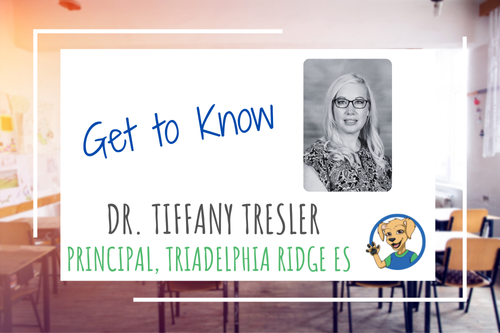
Why did you choose to work in education?
Even before my younger brothers finished kindergarten, they had experienced behavioral and academic obstacles, which continued until they both dropped out of high school. My brothers did not feel successful and, therefore, did not like school. While I also struggled, at times, my grandmother unlocked my potential by teaching me how to read. I chose to work in education to be, for others, what my grandmother was for me, a source of confidence and motivation to reach my full potential.
What is the best professional advice you've ever received?
At the end of my first year teaching, my principal told me that I should work towards getting a masters degree in educational leadership. At the time, I did not have aspirations of being a principal. I love being a principal and supporting a school full of students and teachers, so this advice was truly life changing. In return, I'm always looking to encourage and mentor our next generation of leaders.
What is something you like a lot that would surprise people?
Yoga. I recently earned certification as a trauma informed yoga teacher. Right now, I teach a few classes a week, and I really enjoy the creativity of building the sequence of postures for each class.
What is on your bucket list?
Joining my yoga studio teachers on an outreach trip to Thailand.
What is the most interesting place you’ve ever been?
One of the most beautiful places I've been to is St. Lucia. Two years ago I was able to cross climbing the Piton Mountains off of my bucket list! I also recommend taking a boat to the base of the mountains and snorkeling.